Enable anonymous access for testing Mobile Forms
August 5, 2013 4 Comments
 Sometimes it’s easier to enable anonymous unsecured access to pages, assets, etc for testing and quick demos so you don’t have to keep logging in via the SSO screen. After playing with the user security in CQ/CRX in Livecycle ES4, you soon discover that just giving the anonymous user access to your pages or assets isn’t enough to make this happen. You have to explicitly allow access to these resources from within the OSGi configuration in the Adobe CQ Web Console.
Sometimes it’s easier to enable anonymous unsecured access to pages, assets, etc for testing and quick demos so you don’t have to keep logging in via the SSO screen. After playing with the user security in CQ/CRX in Livecycle ES4, you soon discover that just giving the anonymous user access to your pages or assets isn’t enough to make this happen. You have to explicitly allow access to these resources from within the OSGi configuration in the Adobe CQ Web Console.
If you want to allow anonymous access to your resources then do the following:
- Open OSGi console: http://[server]:[port]/lc/system/console/configMgr
- Search for Apache Sling Authentication Service Bundle
- Click the bundle to open it
- Ensure Allow Anonymous Access is checked
- Under Authentication Requirements section, you need to add an entry that starts
“-/content/node/you/want/to/allow/anonymous/access/to” (without quotes) - Click Save
- Open CQ5 Security: http://[server]:[port]/lc/useradmin
- Double click the everyone group
- On the right, click the Permissions tab
- Browse to the content node you allowed above
- Add the rights you require for the anonymous user (usually its just Read)
- Click Save
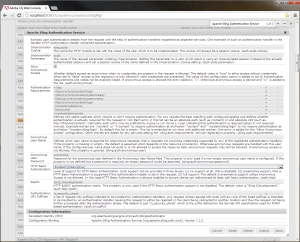
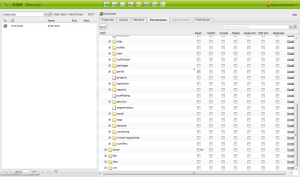
Recent Comments